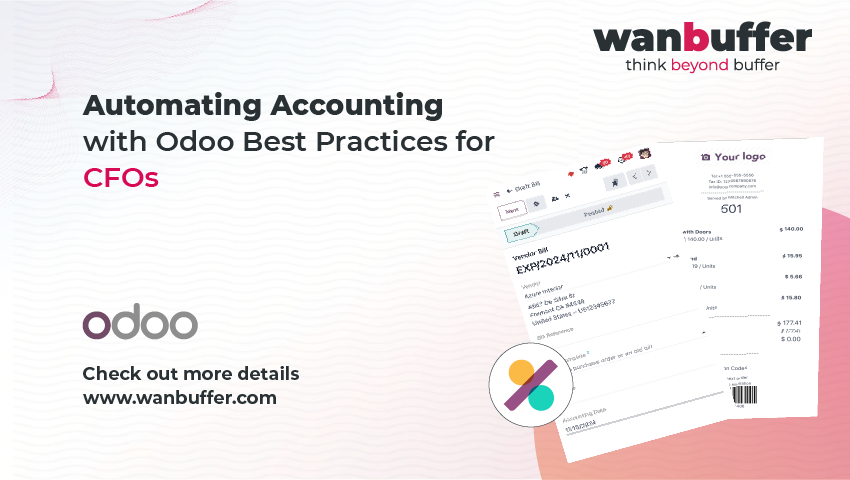
Table of Contents
1. Introduction
In today’s digital-first economy, Chief Financial Officers (CFOs) are under constant pressure to deliver accurate financial insights, faster reporting cycles, and compliance—all while reducing operational costs. Manual accounting processes are no longer viable in the face of these expectations.
That’s where Odoo’s accounting automation steps in. As an integrated ERP platform, Odoo helps CFOs move beyond spreadsheets and outdated systems to implement smarter, streamlined financial workflows.
2. The Need for Automation in Finance
Modern finance teams face a range of challenges:
- Time-Consuming Manual Entries: Handling invoices, expenses, and reconciliations manually consumes valuable time.
- High Risk of Errors: Human error in financial data can lead to compliance issues and reporting inaccuracies.
- Delayed Reporting: Without real-time visibility, financial insights are often outdated by the time they’re available.
- Regulatory Compliance Pressure: CFOs must ensure alignment with local and international accounting standards, tax rules, and audit readiness.
Automating financial processes with tools like Odoo not only addresses these challenges but also boosts strategic decision-making.
3. Why CFOs Choose Odoo for Accounting Automation
Odoo stands out among ERP and accounting platforms for several key reasons:
- Fully Integrated Modules: Accounting syncs with Sales, Inventory, HR, and CRM modules—no more disconnected systems.
- Real-Time Financial Data: Instant insights into cash flow, P&L, and balance sheets enable faster, smarter decisions.
- Cloud-Based and Scalable: Whether you’re an SME or an enterprise, Odoo grows with your business.
- Localized Tax Support: Supports tax rules and financial regulations for regions including North America, Europe, MENA, and APAC.
- User-Friendly Interface: CFOs and finance teams benefit from intuitive dashboards and customizable reports.
4. Key Accounting Features in Odoo
Odoo provides a comprehensive suite of accounting tools designed to automate routine tasks and deliver real-time control:
- Automated Invoicing: Generate and send invoices automatically based on sales orders, contracts, or milestones.
- Bank Synchronization & Reconciliation: Sync with your bank to fetch transactions and auto-reconcile payments with invoices.
- Expense Management: Approve, track, and reimburse employee expenses with workflows and mobile access.
- Recurring Entries: Handle subscriptions, leases, and other recurring items with minimal input.
- Multi-Currency & Multi-Company Support: Perfect for CFOs managing international operations.
- Tax Configuration & Reports: Automated tax calculations, GST/VAT compliance, and electronic filing options.
- Audit Trails & Compliance: Every transaction is tracked with clear logs, ensuring transparency and audit readiness.
Explore related blog on Odoo Accounting Features
5. Best Practices for CFOs Implementing Odoo
To maximize ROI and effectiveness, CFOs should consider these best practices:
- Start with a Finance Process Audit: Map your current workflows to identify bottlenecks and redundant tasks that can be automated.
- Prioritize Modules that Deliver Quick Wins: Focus on bank reconciliation, invoicing, and expense management to quickly demonstrate value.
- Train Finance Teams Thoroughly: Ensure all users understand how to use Odoo’s tools effectively for smoother adoption.
- Leverage Dashboards & Reports: Customize dashboards to get daily insights into key metrics like cash flow, DSO, and burn rate.
- Ensure Data Accuracy from Day One: Clean data during migration is key to accurate automation. Work with experienced Odoo partners for a successful transition.
6. Real-World Use Cases and Results
- Mid-Sized Logistics Company in the US: Reduced monthly financial closing time by 60% after automating invoicing and reconciliation in Odoo.
- Tech Startup in Australia: Saved over 20 hours per week in manual accounting tasks after implementing Odoo’s expense and payroll modules.
- Retail Chain with Multi-Currency Transactions: Improved financial reporting accuracy across 3 countries, with automated consolidation and tax compliance.
7. Conclusion
CFOs today must be more than financial overseers—they must be digital strategists. By adopting Odoo’s accounting automation capabilities, finance leaders can:
- Eliminate repetitive manual tasks
- Gain real-time financial insights
- Ensure compliance across jurisdictions
- Make faster, data-driven decisions
The result is a leaner, smarter, and more resilient finance function.
Ready to automate your finance operations? Contact Wan Buffer Services to implement Odoo tailored to your accounting needs.
8. FAQs
-
Can Odoo accounting work for multi-location or multi-company businesses?
Yes. Odoo supports multi-company and multi-currency operations with consolidated reporting.
-
How secure is Odoo for financial data?
Odoo offers robust security protocols, user access controls, and encrypted data storage for sensitive financial information.
-
Is it easy to migrate from QuickBooks or other legacy systems to Odoo?
Yes. With expert partners like Wan Buffer, businesses can seamlessly migrate financial data with minimal disruption.

