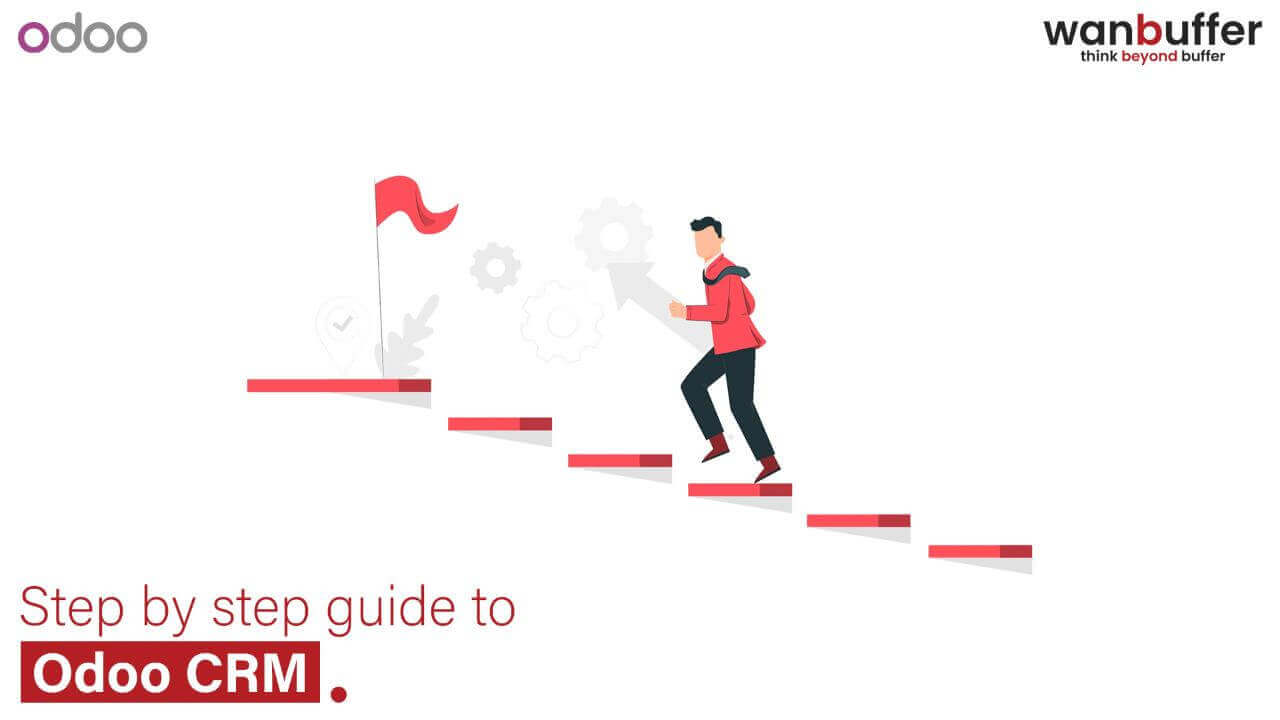
The focus ofOdoo CRMCustomer Relationship Management (CRM) is lead generation. Additionally, it goes without saying that CRM is a crucial step in anycustomized installation. The most effective and dependable CRM services are offered by the Odoo CRM Module, which can help you organize your activities, track your leads, and gather all the data required for wise decision-making.
You can use a completely automated process to prioritize your actions in the Odoo CRM Module. Drag and drop the opportunities at each level of the pipeline while keeping your attention on your leads. With the help of the tiny settings icon on your opportunities, you may edit your leads at any point. Additionally, you have the option to plan a meeting and designate a special alert for it. You may assess your present meeting and plan your next activity accordingly using the Odoo CRM module.
The wizard will open when you choose the editing step, allowing you to make the necessary modifications. You can enter a brief stage description in the need section of the wizard. When you hover over that step in the future, this will show up as a tooltip. This feature serves as a roadmap for the new salesman or team member.
The Odoo CRM module allows you to distinguish between past, present, and future actions. Every stage of your pipeline has a bar at the top that lets you filter opportunities based on your planned activities. Now, if that bar is red, you missed an activity that was scheduled in the past. That bar will be yellow if you have an activity planned for the current date. You have an activity planned for the future if the bar is green. There are no scheduled activities for that stage if that bar is empty.
You can manually generate opportunities by clicking on the Create button in the top left corner of your screen. CRM offers a variety of interfaces for you, including Kanban view, List view, Calendar view, Pivot tables, Graphs, Cohort view, and Dashboard view, similar to other Odoo Apps.
By choosing the My pipeline option under the Sales menu, you can see every pipeline you have. The My Quotations option also allows you to view all of your quotations. Additionally, if you use various sales channels, you may access them through your Team Pipelines and manage your clients using the Customers menu. You may set up your sales team using the choices found under the Configuration tab.
You can collect all of your leads from the contact form section because the Odoo CRM module is fully connected with the Odoo Website and Contact Form. The salesperson can retrieve the submission from the Lead section in CRM once a lead completes the contact form. Now that the submission has been reviewed, the salesperson can decide whether the lead qualifies as an opportunity. Selecting the Convert to Opportunity button is all that is required of the salesman. when it is chosen.
By using the Odoo CRM module, a new wizard will open where you may designate a single salesperson or sales team to receive an opportunity. By choosing convert to opportunity, you can implement a conversion action, such as generating a new opportunity, or you may choose Merge with existing chances to combine the opportunity with an already existing opportunity. This feature is helpful in avoiding duplicate opportunities if a salesperson has already contacted the potential customer. By choosing Create a new customer, you can take the lead as your new client. If you have already worked with the lead, you can choose Link to an existing customer. If you don’t want the lead to turn into a customer, simply choose Do not link to a customer.
Not to worry. You can still use this feature even if your website is not hosted by the Odoo website builder. Simply use an iframe to embed your website with Odoo CRM.
Your form view is modified once you turn a lead into an opportunity. You can now choose from options like Mark Won, Mark Lost, and New Quotation. The Meetings and Quotations stages and smart tabs are also visible. You can prioritize the opportunity and adjust the revenue as needed here. Once the lead has been converted to an opportunity, it will be moved from the lead section to the My Pipeline section and cannot be accessed in the lead area.
Live chat is another way to get leads. A user can offer their information in the live chat by using the shortcut command /lead “their message” if they want to be a lead. The chat will generate a lead for the sales staff, which the salesperson can access through the internal notes and turn into an opportunity. Once the lead has been turned into an opportunity, it will move from the lead section to the My Pipeline section.
There won’t be just one or two leads available, especially if you’re running marketing or email campaigns. You can import all the leads at once using the Load File option instead of creating them manually in the lead area. You have the option to load a CSV file or spreadsheet. Once the file is loaded, your leads will be visible, and Odoo will test each lead to determine which are legitimate. After hitting the import button, all the leads will be loaded automatically and ready to be evaluated and turned into opportunities.
The Lead Scoring module in Odoo CRM helps you rank your leads for better sales opportunities. You can edit and add rules to the scoring criteria under the Lead menu. The leads are automatically scored every hour based on your specified criteria. Obtain all information about an opportunity with a single click, email clients directly from the opportunities, and track all actions using the chatterbox.
Odoo CRM also helps investigate lost opportunities and monitor monthly goals to increase the effectiveness of your sales efforts. Evaluate team and individual performance and plan your next actions. Connect with clients easily with the included VOIP integration and secure Google connectivity. Generate real-time reports and pivot tables, design a bespoke dashboard, and email multiple leads at once with the email marketing tool.
Design custom campaigns tailored to your leads and track their progress. Other Odoo Apps like Sales and Mass Mailing are seamlessly integrated with the Odoo CRM module, which has a wide range of features to meet your business needs.
If standard features don’t meet your company’s needs, an expertOdoo implementationpartner likeWan Buffer Servicescan customize the modules for you.