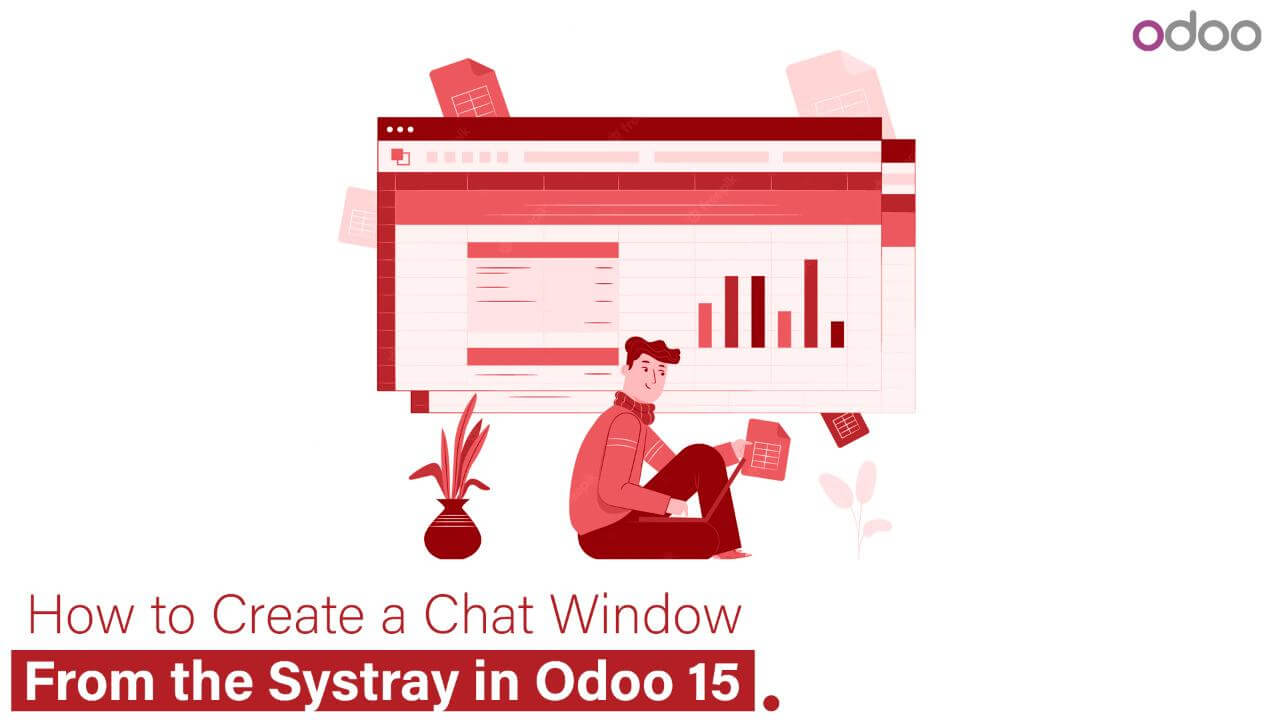
We’ll talk about how to build and open a chat window from the system tray in this blog post. The term “systray” TheOdoointerface’s Systray is the top navigation bar.
How to add an icon to the Systray in Odoo 15 is already covered in a blog post on our site.
Returning to the chat window, please. I’m going to start by adding a chat icon to the system tray.
The chat window’s template is called “ChatView.” The variable “this.chat” stores the contents of this “ChatView”
new ChatView(); this.chat;
Creating a JS file for chat notifications is the next step (See below codes). We are extending “ChatView” in this case. And we are producing the “willstart” function for previous messages. Then add a key-down function for transmitting after that. If we press Enter after entering the code below, the message will be sent. Additionally, we have distinct routines for sending and rendering messages.
A controller is required to load previous chats and send messages.
These are all aspects of development. Let me now give my perspective.
All of these relate to creating and opening chat windows using systray icons.
Wan buffer services thrilled to be part of Odoo Community Days India 2024! Mark your calendars for August 23-24 to engage with industry leaders and discover the latest in Odoo technology and solutions. See you there!