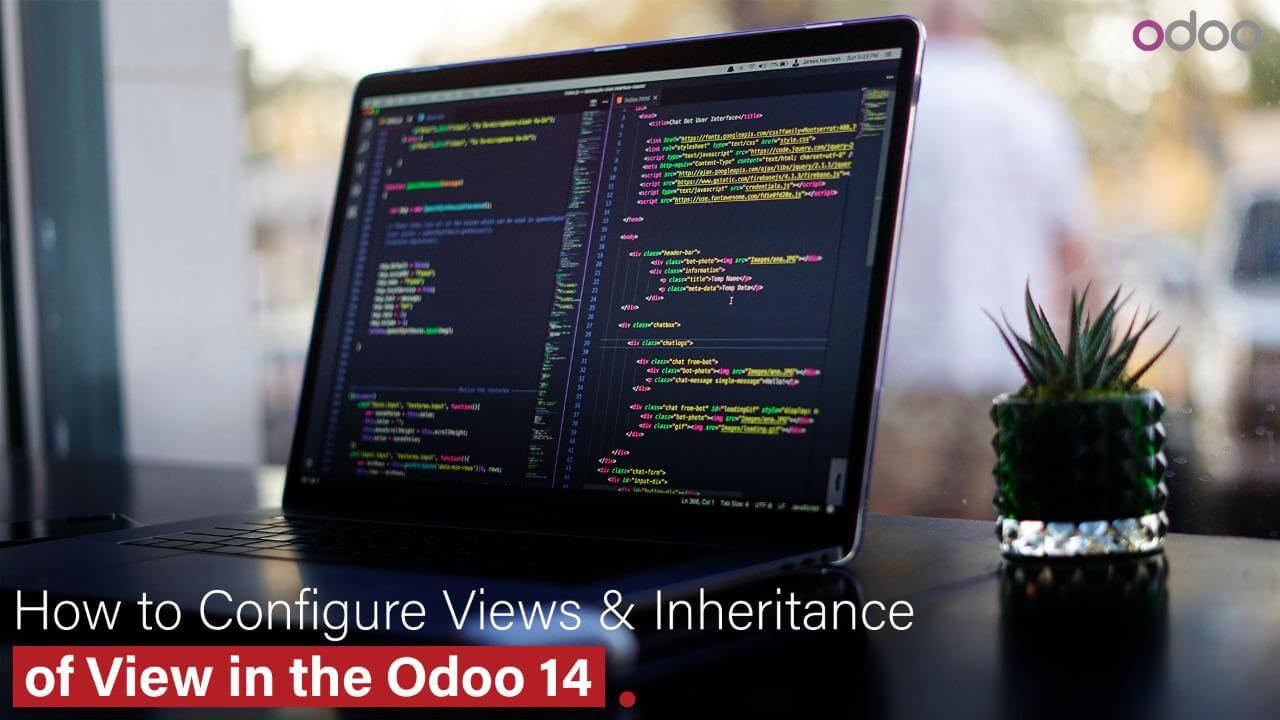
Odoooffers various kinds of views, and each view is defined by a unique piece of code. You must first add the view in action if you wish to add a view. How can a tree view be added in practice? is listed beneath.
Multiple records are displayed on a single page in the tree view.
Another method of displaying many records. In this instance, you must first add Kanban to the action. Below is information on how to create a Kanban view.
Viewing each data point in detail in a form. Additionally, we need to implement action in the case of the form view. Add all necessary views in one action if we require more than one.
The search view cannot be shown by itself. It can be used in conjunction with other views to offer search features. How can a search view be made? shall be provided below.
The grid of records-linked activities is displayed in this view. Records were presented in rows and activities in columns in the data.
The calendar displays events for every record. There are options for day, week, month, and year views.
You must use the element “pivot” if you want to construct a pivot view. Below are the pivot code and view.
It offers a graphical representation of the data in the form of pie charts, bar charts, line charts, stacked charts, descending charts, and ascending charts.
In the map view, records are shown as pins.
To see and comprehend how some data changes over time, use the cohort view.
The dashboard is a useful tool for data monitoring.
View inheritance allows us to modify existing views in Odoo by adding new fields or buttons, changing properties of specific fields, and inheriting bespoke or pre-existing views. Inherited code can be added to a new XML file and several views can be inherited, including form, tree, Kanban, etc.
To inherit a view, we need to specify the model name, insert the inherit id, and then insert the view that requests the field. Next, we specify the path inside the view and the field to add, along with its position. Different values for xpath can be added as well. Positions can be “inside”, “after”, “before”, “replace”, or “attributes”.
Once the fields and positions are selected, we can add them to the path inside the view. The file path can be provided in manifest->data in the Odoo file structure.
For Implementing Odoo for your businessaWan Buffer ServicesCan Help you with same,Contact ustoday for Demo call.
Wan buffer services thrilled to be part of Odoo Community Days India 2024! Mark your calendars for August 23-24 to engage with industry leaders and discover the latest in Odoo technology and solutions. See you there!