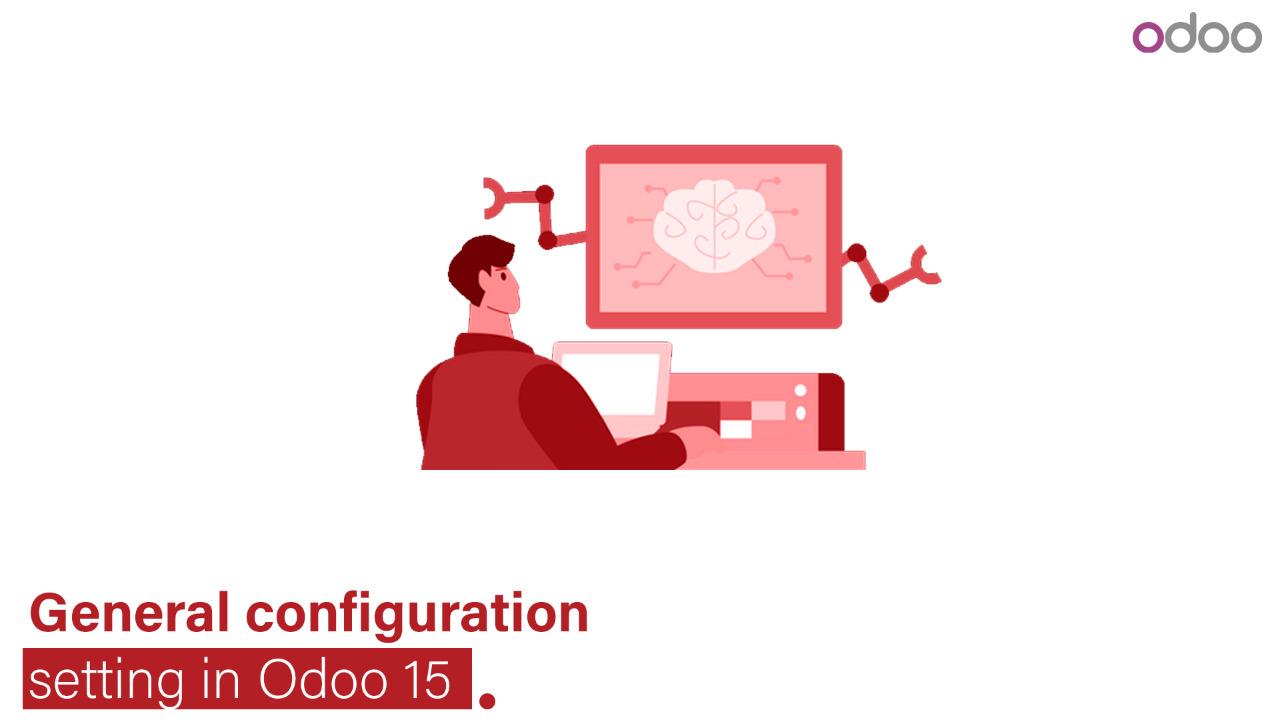
Customer relationship management, or CRM, aids in a company’s acquisition and retention of customers. Every organization now relies heavily on this process of managing client relationships. The software was created to streamline the procedure for businesses and manage it. There is a wide variety of specialized software on the market. The CRM module included in Odoo ERP, the all-inclusive package for all corporate processes, is more effective and efficient than other specialized software.
The ideal solution for managing and enhancing the relationship between a firm and a customer is Odoo Customer Relationship Management (CRM). Emails, the website, and other channels all produce leads. The module allows for the generation and evaluation of comprehensive analytical reports for the CRM-related tasks carried out. The module’s integration function makes it possible for work to move through the business efficiently. The module can integrate sales, marketing, and performance management, which will expedite work. Odoo CRM helps you follow up on leads in addition to developing them and converting them into clients. With the leads, you can arrange events and meetings in order to turn them into potential clients.
Maintaining client relationships is one reason small businesses use CRM software, but it also helps them generate more income. With Odoo CRM, you can specify the recurring plans and revenues for Opportunities. The business can choose whether or not the recurring plans and revenues need to be defined. You can handle the defined recurring plans if the company insists on defining them.
The options to manage recurring plans can be accessed by clicking on them. You can view the list of plans along with the number of months. Simply clicking the CREATE button will allow you to create a new plan. You can name the plan and specify how many months it contains by creating a new row.
CRM’s sophisticated technologies assist in creating commercial prospects for customers. You can add a qualification step before generating an opportunity or a client by choosing the Leads option in settings. A business card you were given, a contact form the lead filled out on your website, or an imported file of unqualified prospectuses might all serve as the qualification stage. The lead can be transformed into a potential or business customer and added to your address book once they pass the qualifying phase.
By selecting the Multi Teams checkbox, you can assign salespeople to several Sales Teams because the sales department is integrated with the CRM module. A salesperson can manage many teams in this fashion. You can assess the employees’ performance report and, if appropriate, add the individual to further sales teams.
You can use statistical probability to close a lead in Odoo CRM. The Stage, Phone Quality, and Email Quality of the leads are used to calculate the lead’s success rate. By clicking on the “Change Probabilities” button, you can update the projected lead scoring probabilities. You can add more fields to improve the accuracy of statistical analysis for lead scoring. You can also filter leads created after a specific date by providing the creation date.
In Odoo CRM, you can set up automatic lead assignment to salespersons based on defined rules. If you select the “Rule-Based Assignment” checkbox, leads will be periodically assigned based on the rules. The default setting for all sales teams will be used unless specified otherwise. The assignment can be set to run either manually or repeatedly, and you can set the time frame for repetition if running repeatedly. The date and time for the subsequent run must also be entered.
Lead enrichment is used in Odoo CRM to gather accurate lead information by collecting data on generated leads. The lead’s email address is used to carry out the enrichment. You can enable the “Lead Enrichment” option and set it to run automatically on all leads or only on specific leads as needed. Credits are required for lead enrichment, which can be purchased from the Odoo website. To view your services and credit balances, select “View My Services”.
With the “Lead Mining” option, you can create leads from your website pages and other potential sources where customers may leave their contact information. New leads will be created based on factors such as size, language, and country. Credits are required for lead mining, just like for lead enrichment.
By turning on the “Visits to Leads” option, website visits can be converted into leads by collecting visitors’ IP addresses and using lead enrichment to transform them into leads.
In Odoo CRM, the frequency of automatically confirming purchase orders is programmable. It can be set to “Manually” for manual confirmation by staff or to “Weekly”, “Monthly”, or “Quarterly”. The minimum amount needed for automatic confirmation can also be defined.
In addition to lead management, you can also configure Sales Teams, Activity Types, Recurring Plans, Pipeline, Resellers, and Lead Generation in Odoo CRM. With the customization options in Odoo CRM, you can tailor the CRM to meet the specific requirements of your business. Odoo CRM is the ideal choice for your company as it can be adapted to your business needs.
The customer relationship management module in Odoo 15 provides support for lead generation, lead mining, and lead scoring. It can greatly benefit the sales and marketing team by reducing their workload and improving their performance.